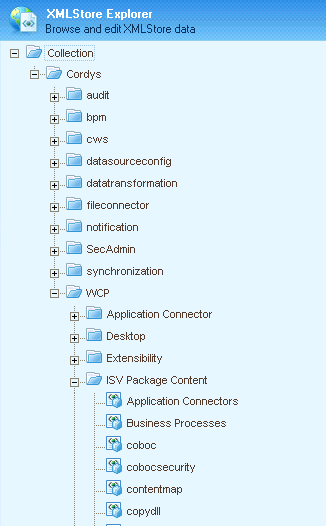XMLStore Explorer |
| This topic provides an overview of XMLStore Explorer utility. |
|
The XMLStore utility enables customization of XML objects. Different versions of the same object can exist in the XMLStore.
You can define standard XML objects that are available across all organizations and customize XML objects for a specific organization or a specific user.
The possible versions of XML objects are:-
- isv (
 ): These are the original XML objects provided by the Application without any customization. They can be read by all Cordys users. In other words, these are objects available for all users.
): These are the original XML objects provided by the Application without any customization. They can be read by all Cordys users. In other words, these are objects available for all users.
- organization (
 ): These are Application objects that have been customized for an organization or that have been created for an organization. An object with version as 'organization' can be read-only by the users in that organization.
): These are Application objects that have been customized for an organization or that have been created for an organization. An object with version as 'organization' can be read-only by the users in that organization.
- user (
 ): These are Application or Organization objects that have been customized for a user or may be objects that have been created for a user. These objects can be accessed or updated only by that user.
): These are Application or Organization objects that have been customized for a user or may be objects that have been created for a user. These objects can be accessed or updated only by that user.
Applications must maintain a folder structure to define or create content in the XMLStore. The folder structure for an object is based on the Application that is defining the content. The root folder must be a folder with the Application name (for example, Cordys). This must be followed by a folder with the product name (for example, the Process Platform folder contains a sub-folder called WCP). This folder will now contain sub-folders for all the different content types for the product (for example, the Cordys\WCP folder contains a sub-folder called Application Package Content). The sub-folder of a particular content type will contain all items of that type within it (for example, the Cordys\WCP\Application Package content folder contains all the Process Platform Applications within it).
Note: File extensions are not recommended, since the type of the object is not defined by the extension but by its location. The Application defining the content can also choose to have versioning by providing another folder for the version.
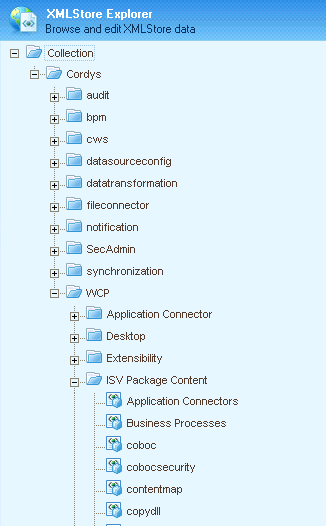
The Application defining the content can specify the format of the object and the folder structure for storing the objects. For example, the Application defining the content can specify that all objects of a specific type will be contained in the root folder or a folder structure created within the root folder. For the standard content types within Process Platform, the folder structure specified by the application package is created within the Cordys\WCP folder. However, if it is a new content type being defined by the Application , then a new folder structure has to be implemented.
This section contains the following topics:
- Adding Items to XMLStore
- Adding Folders to XMLStore
- Deleting Items from XMLStore
- Modifying Items in XMLStore
- Renaming Items in XMLStore
 ): These are the original XML objects provided by the Application without any customization. They can be read by all Cordys users. In other words, these are objects available for all users.
): These are the original XML objects provided by the Application without any customization. They can be read by all Cordys users. In other words, these are objects available for all users. ): These are Application objects that have been customized for an organization or that have been created for an organization. An object with version as 'organization' can be read-only by the users in that organization.
): These are Application objects that have been customized for an organization or that have been created for an organization. An object with version as 'organization' can be read-only by the users in that organization. ): These are Application or Organization objects that have been customized for a user or may be objects that have been created for a user. These objects can be accessed or updated only by that user.
): These are Application or Organization objects that have been customized for a user or may be objects that have been created for a user. These objects can be accessed or updated only by that user.